Description
insPAT
Patent Proofreading, Quality Check & Error Detection
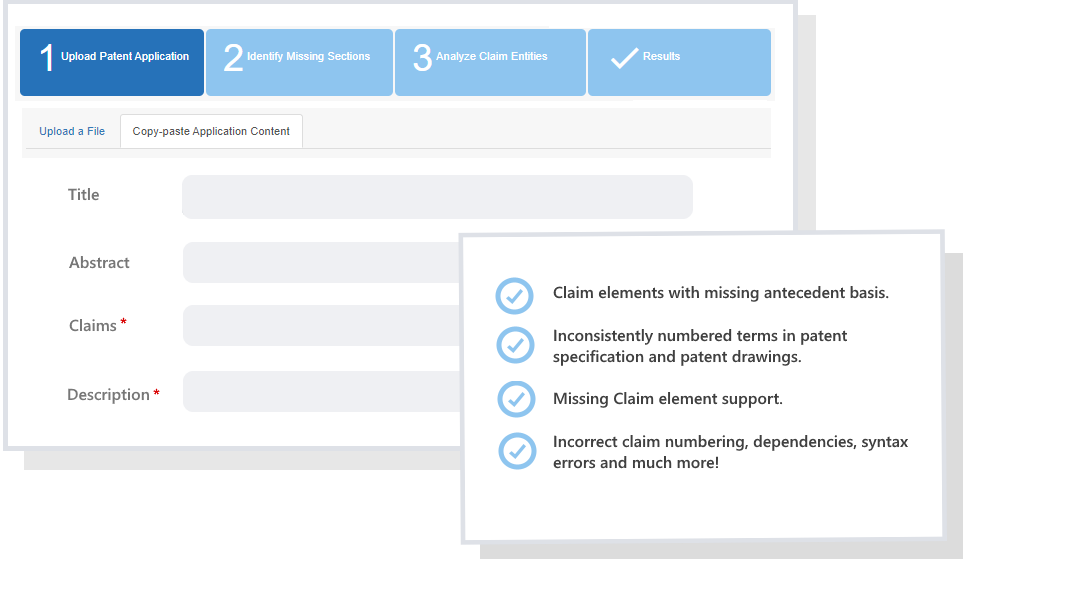
What is InsPAT?
AI-powered patent proofreading & quality checking software
Identify various errors in patent claims, specification, and figures
Compliant with global patent regulations & best practices
Avoid future PTO rejections, opposition & invalidation
In a matter of seconds, get a comprehensive report with all patent issues identified!
How it works?
Step 1: Upload your application in MS Word or PDF or .txt format. Or, just paste the relevant details!
Step 2: Check for any missing sections.
Step 3: Check the identified claim elements. You can add new claim elements if you feel it was not identified and also remove the identified Claim elements if you feel they are inaccurate. You’re teaching the AI. Shhh!
Step 4: Submit and *drumrolls*, you can check the errors in your patent if any.
Types of errors identified:
✔ Claim elements with missing antecedent basis.
✔ Inconsistently numbered terms in patent specification and patent drawings.
✔ Missing Claim element support.
✔ Incorrect claim numbering, dependencies, syntax errors and much more!
Why insPAT?
10x faster than manual proofreading
5x affordable (Avg. $50 savings per patent application)
7+ Types of Error
Language Supported: English
Comprehensive report creation
Who should use insPAT?
In-house IP Teams
Patent Drafters
Patent Paralegals
Patent Attorneys
Individual Inventors
insPAT
10 Credits
Patent Proofreading, Quality Check & Error Detection Software. Your assistant to help you draft error-free patent applications!
Your virtual IP assistant to help you draft your Provisional Patent Application. Got a sharp eye to catch even minute errors! You could say insPAT performs an autopsy of your Patent applications!
Don't have a free account yet? Register
Frequently Asked Questions
What type of errors are identified using insPAT?
insPAT can check your patent documents for numerous errors and inconsistencies in the claims, specification, and figures. Some of the problems identified include antecedent basis issues, inconsistent part numbers in specification and figures, incorrect claim numbers and dependencies, missing claim terms support in the specification.
Who should be using insPAT?
It doesn’t matter who you are, an inventor or a patent attorney or even a law firm, if you have a drafted patent application, you can use insPAT to check for any errors in your application.
What type of documents can insPAT handle?
You can upload your complete drafted patent application either in MS Word format or in .txt format for now. There is an additional feature of Copy + Paste your patent application too.
How can I see the results?
Once you have completed all the steps and submitted it for review, the results are showed on the browser. You can also download the report in Pdf format.
What should I do after reviewing my application with insPAT?
insPAT generates an error-report based of your patent application. Go through this report, rectify the errors and proceed to filing your patent application.
Why is it worth using insPAT?
It is definitely definitely worth using insPAT as it is very expensive to get your patent application reviewed by an expert IP professional. Also, the cost of correcting these errors during prosecution is much higher. Not only will you be saving a lot of money, insPAT will also save you plenty of time.

There are no reviews yet.